May 31, 2022 (4 years ago)

Our site offers text tools to analyze your text content as well as a text extractor that can detect and extract text from your OCR images. These text analyzing tools include a word counter to count sum total of words in given text content, a characters counter for counting the total number of characters used in the content, a line counter to count & give the exact number of lines in the content, a word frequency detector which tells the frequency of the different frequently used word in the content and an OCR image to text converter which detects, extracts, & converts the text in an OCR image into a text file.
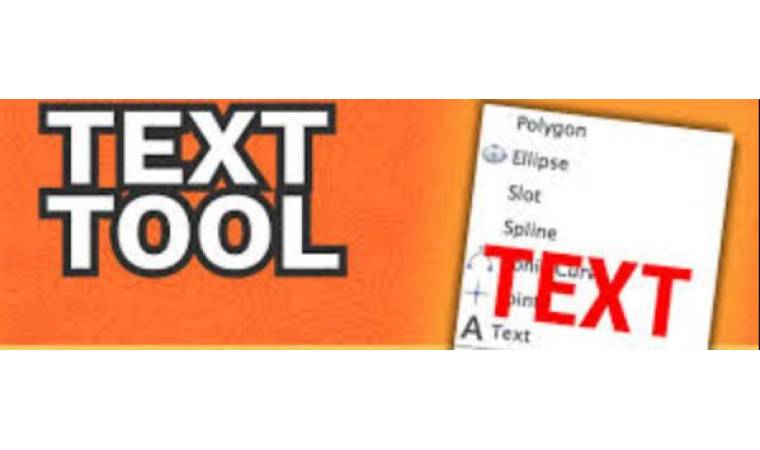
Let's put a glance at the details of each text tool.
OCR is short for " Optical Character Recognition", it is an advanced technology which detects the text character contained by an image. An image containing text characters is called an OCR image. This converter works on modern OCR technology. It detects & extracts text from an OCR image with perfection. It not just extracts text content from the images but also allows you to save this text in different text file formats.
You just require to open your desired text containing OCR image to this online converter and press the convert button to change the image into text in split second. You can select a language to extract texts of only the selected language. Moreover, the save button is also there to save your text into different text file formats.
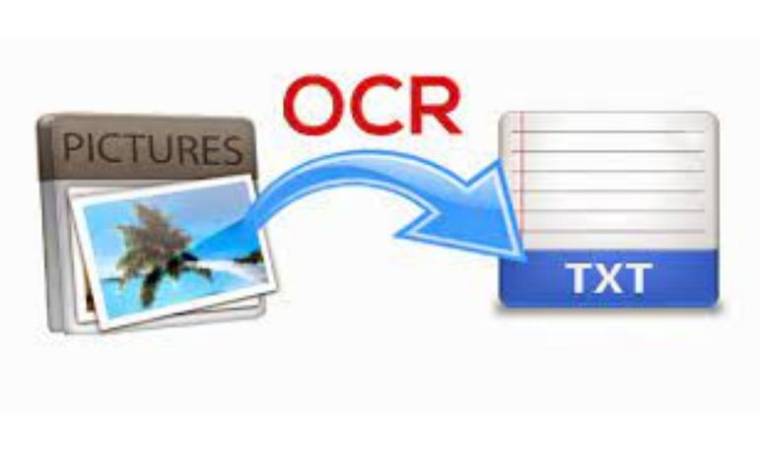
Sometimes you have to write content staying within a word limit, then you often look for a tool that could count the number of words in your content instantly and accurately. This site offers a word counting tool that analyses your given text to give you the exact number of words contained in the text content. It does not just provide the number of words but also the number of characters in the given text piece.
You can write, paste, copy or cut text here. This word counter also allows you to open different text containing files directly from your disc storage to count their words. You can keep or ignore numbers, single letter words or commonly used words from your word counting. This word counting tool also allows you to save the analyzed text file or text written here into your local disc storage by clicking on the given arrow (↓) button.
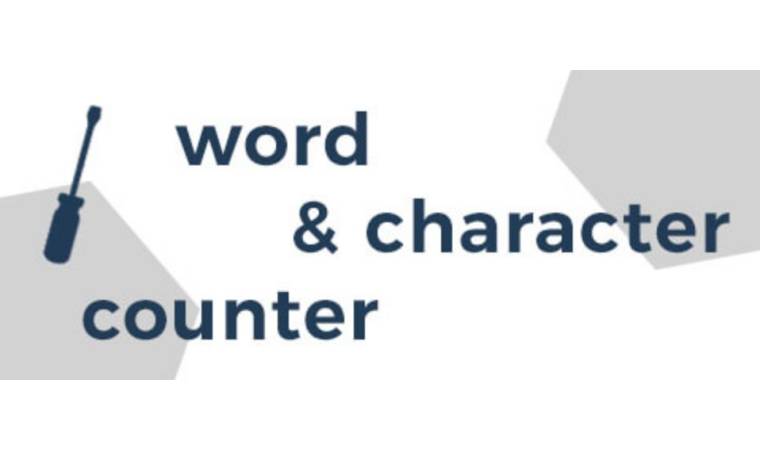
Our online text tools also present a character counter which estimates the exact number of characters in given text content. You can write a new text piece here, can open a text file from your file storage, and can paste a copied text here to count the number of characters. This text tool also allows you to copy or cut written or counted text as well as to save this text as a text file in word, docs, notepad files etc. This text tool not just gives you the exact number of characters in your text but also tells you the total number of digits & letters contained in the text.
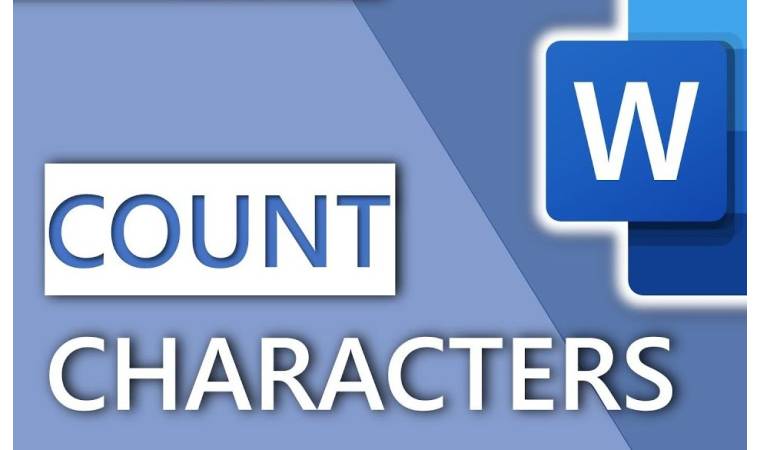
As the name suggests, this text tool estimates the lines contained in your text. This tool similar to the above-mentioned tools, allows you to copy, cut, or paste a text as well as you can open any text file from your device storage. You can also undo or redo your changes. You can save your written or counted text piece. This line counter also tells you the total number of characters & words along with the total number of lines in the whole textual content.
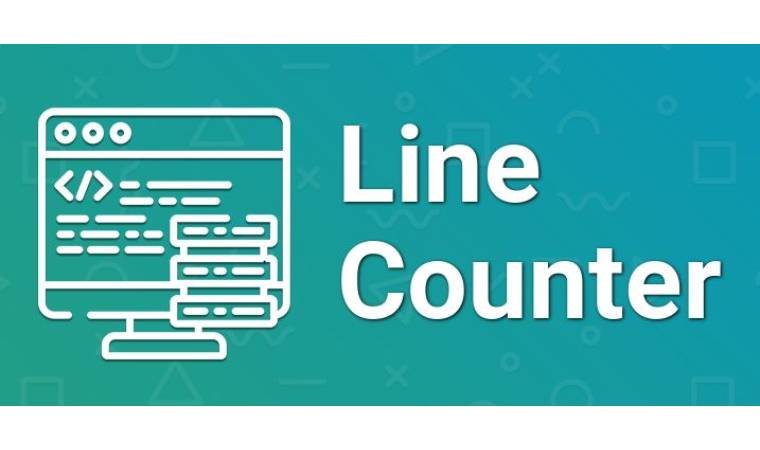
This text tool estimates & shows the total number of words, characters, & lines and the word frequency in the content text. By opening your word, doc, or any format text file, by pasting a copied text, or by writing the text in the given box, this text tool will instantly analyze your text and give details of the word's count, character's count, line's count & word's frequency count.
