May 31, 2022 (4 years ago)

PDF is the most popular & frequently used file format. PDF(Portable Document Format) was developed and introduced in 1992 by Adobe. This file format is secure and easy to share content. PDF files are able to carry text content, from raster to other high-quality image formats, Software, links and much more. PDF file maintains the originality of content contained in it & does not haunt the quality of content. Moreover, the PDF file is easy to share, can be protected with a password, is easy to edit, compact in size, searchable, and easily convertible into different file formats. Initially, Adobe's official application was used to create, view, or convert PDF files but now many other PDF viewers, PDF readers, and PDF converter apps are also available.
This site offers a set of Online PDF tools which give you access to use all PDF features and tools without requiring any sort of application or software. These tools include a PDF viewer to open & view PDF files, an image to PDF converter which changes your different format images into PDF format, JPG to PDF converter which converts your JPG images to PDF files, and a PNG to PDF converter which converts PNG files into PDF file format.

Let's go through a detailed note for each of these PDF tools.
Usually, you require a PDF reader or PDF viewer app to open or view a PDF file but now you can do this without any application. Here's an online PDF tool which works as a PDF viewer & PDF reader. It helps to open online all your PDF files. You can not just open your PDF files but can copy text or images from your PDF file, can zoom in/ zoom out your content, can search for anything in your content, & can directly print the content of your PDF file whether it is text content or images.

JPG is the short form of JPEG which is an abbreviation for "Joint Photographic Expert Group". It is a compressed size image format and easy to share due to its compressibility. But this file format does not maintain the quality of images while being compressed and shared. Hence to maintain the quality of the image, such files are converted to PDF files for sharing, because the PDF file format guarantees the original quality of images while sharing.
Usually one requires a good quality PDF converter app that could convert JPG images into PDF files. But our set of online PDF tools has a JPG to PDF converter which does change the JPG files into PDF without requiring any sort of converting application. You just have to open your JPG image in this converter & press the convert button to get your JPG image converted instantly. Moreover, this converter also allows you to drag, crop & adjust your image before converting it into PDF format.
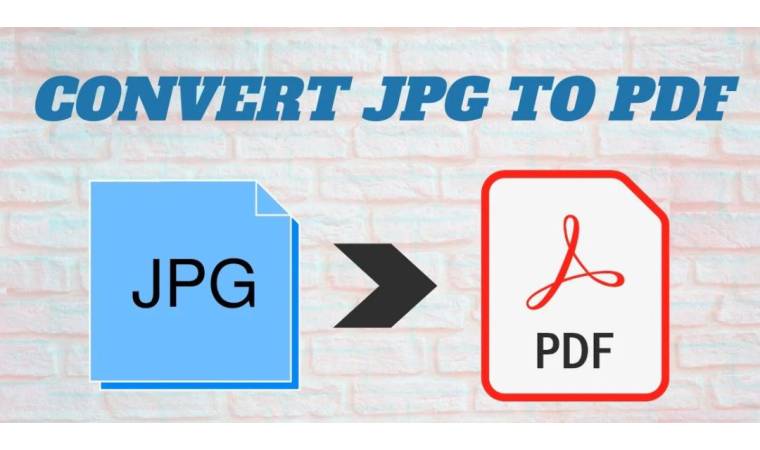
Portable Network Graphics(PNG) is a very popular image format that is loved, used, & shared hugely by web developers due to its ability to handle both transparent as well as semi-transparent background graphics. This file format is bigger in size as compared to JPG but is far better than JPG when it comes to compression because this file format does not reduce the quality of the image while compression. But the quality of the image is daunted while sharing it in PNG format. Hence we need to change it to PDF for sharing purposes so that the quality of the image is maintained.
This online PDF tool page has a PNG to PDF converter for the user which converts PNG images to PDF instantly in one click without haunting the quality of PNG images. So just open your PNG image in this converter, drag, crop & adjust the image, and press the convert button to get the PDF file for your PNG image.

This online PDF toolset also includes an image to PDF converter which instantly changes your different format images into PDF files. All you need to do is to open the image in this online converter, adjust the image and click the convert button to get the image converted into PDF within a second.
