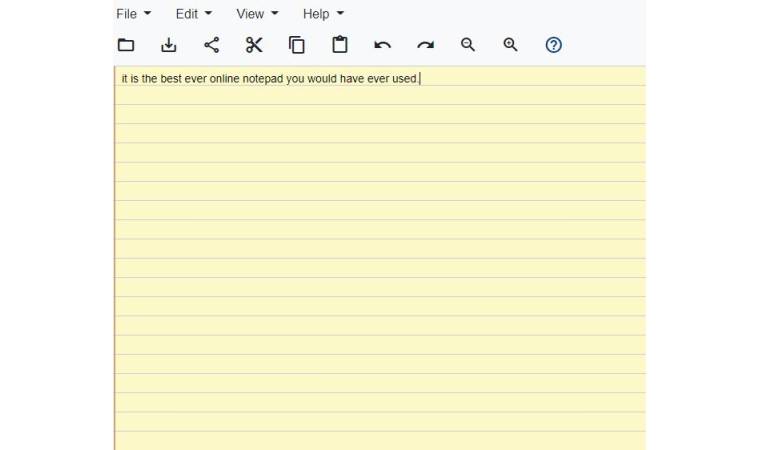June 01, 2022 (4 years ago)

Online Tools are tools that assist you to perform different tasks without any special app or software if you have an internet connection. This site offers plenty of online tools which include different online calculators, values converters, time converters, weight converters, image converters, text tools, PDF tools and an online notepad. The online tool section of the site has an online notepad. Let's dive deep into the features & use of this online notepad.
Notepad is a text tool/app introduced in 1983 by Microsoft company. It is for writing text and basic editing of text such as finding, replacing, copying or pasting a text. Moreover, you can choose font size & style, you can open text files of different formats in notepad. This tool allows you to save the written text in a text file. But for using a notepad you must have a compatible device. Usually one requires a PC and a notepad installed on this PC to enjoy notepad features.
But notepad has some limitations as it is not supported on low-end devices & PCs and allows you to only have a limited amount of text on a notepad because notepad can open and edit files of limited sizes and fails to open very large size txt files. Moreover, this size limit is very small for notepads of low-end devices.
But here you can get an online notepad where you can write, edit, copy, cut, and paste your text. This online notepad does not ask you to download any tool or app for writing or editing text. Let's go through some of the advantages of using this online notepad.

Using this online notepad is advantageous in many ways. Let's see how it edges ahead of a traditional notepad.


With multiple format support, the options to open multiple pages at a time, copy, cut, paste, delete, & edit text, direct sharing & printing, no need to download an app, no registration or login, luxury to redo or undo your changes and plenty of other features make it a far better option than the offline notepad app. I assure you that this online notepad edges ahead of the traditional app of notepad in many ways. If you are still using the notepad app then switch to this online multi-features notepad tool.